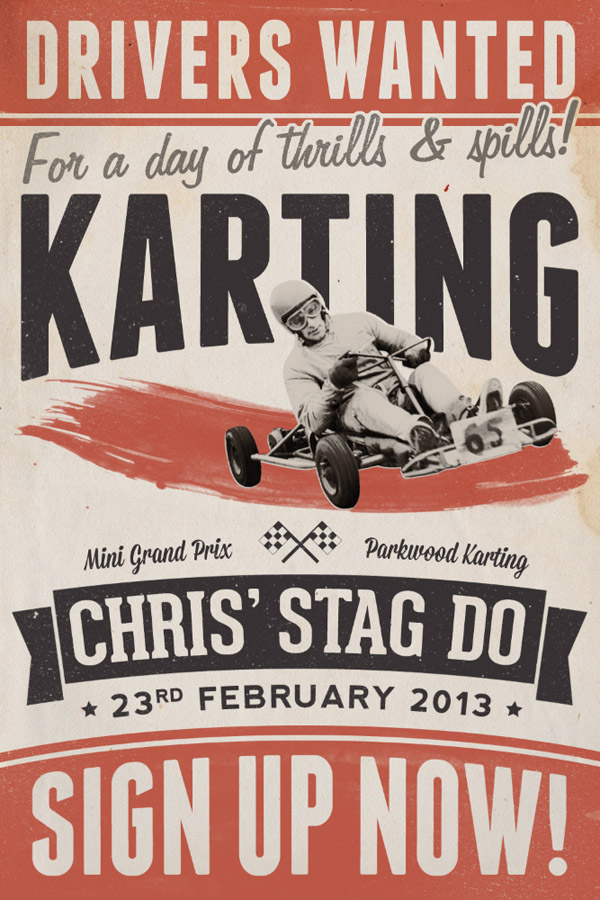Scratch is a free game engine made by MIT. It is designed as an introduction to coding. The thought process is the same, but it utilizes puzzle pieces that only fit in certain ways, so you can focus on the concepts instead of syntax.
Create your own games in groups of up to 4. Utilize the skills you have gained this semester to create game characters and backgrounds. Be sure to visit the "Explore" link at the top of the Scratch homepage. You may remix an existing game, but all visuals must be original work
Grading Objectives
- Characters created in Adobe Illustrator
- Background created in Adobe Illustrator
- Complete game