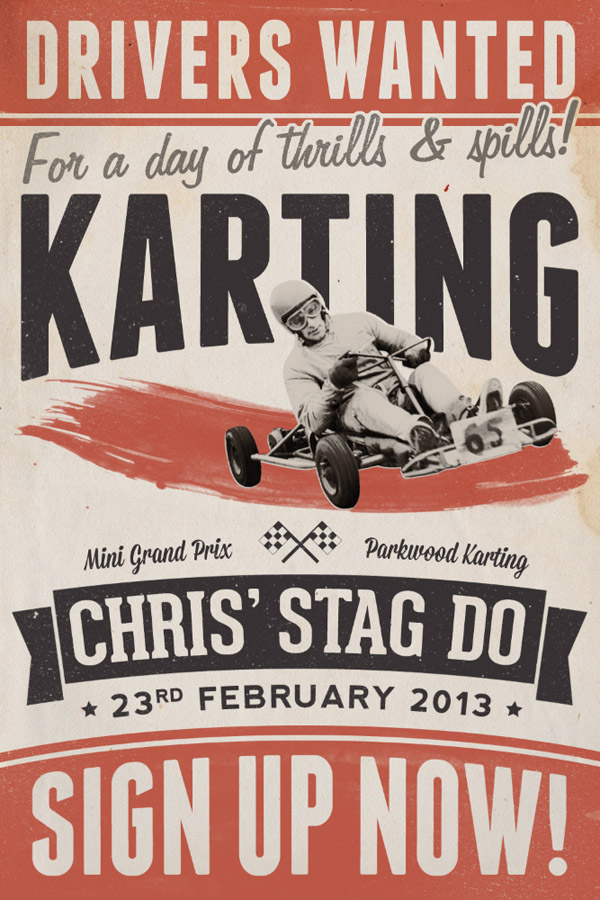Learn Graphic Design & Layout
Monday, June 9, 2014
Sunday, June 1, 2014
GIT 1 - Final Spread
Recreate the magazine layout from this picture. Call it "5 Things I Learned About Print"
On the right side there are 8 white boxes. Inside each box, define each of the following terms like you would see in a dictionary. You may need to look them up at dictionary.com or wikipedia.org.
On the right side there are 8 white boxes. Inside each box, define each of the following terms like you would see in a dictionary. You may need to look them up at dictionary.com or wikipedia.org.
- Bleed
- Margin
- Gutter
- Drop Cap
- CMYK
Tuesday, May 27, 2014
GDL 2 - Scratch Games
Complete the basic "Getting Started" tutorial for Scratch - http://scratch.mit.edu/projects/editor/?tip_bar=getStarted. Create an account to save your work.
Scratch is a free game engine made by MIT. It is designed as an introduction to coding. The thought process is the same, but it utilizes puzzle pieces that only fit in certain ways, so you can focus on the concepts instead of syntax.
Create your own games in groups of up to 4. Utilize the skills you have gained this semester to create game characters and backgrounds. Be sure to visit the "Explore" link at the top of the Scratch homepage. You may remix an existing game, but all visuals must be original work
Grading Objectives
Scratch is a free game engine made by MIT. It is designed as an introduction to coding. The thought process is the same, but it utilizes puzzle pieces that only fit in certain ways, so you can focus on the concepts instead of syntax.
Create your own games in groups of up to 4. Utilize the skills you have gained this semester to create game characters and backgrounds. Be sure to visit the "Explore" link at the top of the Scratch homepage. You may remix an existing game, but all visuals must be original work
Grading Objectives
- Characters created in Adobe Illustrator
- Background created in Adobe Illustrator
- Complete game
GDL 1 - Vintage Poster
DUE: Friday, May 30th
Create a vintage poster with your favorite event or party, like graduation. The tutorial uses a go kart, but you may choose any subject and pull an image from google. You may choose any paper texture, try lostandtaken.com. Follow the Chris Spooner tutorial here.
This tutorial will be a demonstration of the combined power of Photoshop and Illustrator.
File >> Save for Web... and upload your finished project to your blogger for grading.
GRADE ELEMENTS:
Create a vintage poster with your favorite event or party, like graduation. The tutorial uses a go kart, but you may choose any subject and pull an image from google. You may choose any paper texture, try lostandtaken.com. Follow the Chris Spooner tutorial here.
This tutorial will be a demonstration of the combined power of Photoshop and Illustrator.
File >> Save for Web... and upload your finished project to your blogger for grading.
GRADE ELEMENTS:
- Page layout built with Shapes and Pathfinder
- Text layout
- Proper page proportions (ie Portrait)
- Adding texture with Opacity Blend Modes
- Photo cutting and editing
GRADING:
Students will be graded on the quality of lines and the ability to utilize the tutorial tools.
LINKS:
http://blog.spoongraphics.co.uk/tutorials/how-to-create-a-retro-style-race-poster-in-photoshopMonday, May 19, 2014
GDL 2 - Portfolio Website
Use TextEdit to create a webpage to display your artwork. Use the following markup as your template. Change the variable 'page_url' to match your blogger address. Make sure you keep the quotation marks.
Setup your Google Drive to host your website: https://support.google.com/drive/answer/2881970?hl=en
Be sure to save your html files with as .html and stylesheets as .css
Create a logo, header and footer sections with a separate color, a background color, and a font from google web fonts.
REQUIRED ELEMENTS:
RESOURCES:
https://www.google.com/fonts
http://www.w3schools.com/html/default.asp
https://support.google.com/drive/answer/2881970?hl=en
<!DOCTYPE html>
<html>
<head>
<script src="https://code.jquery.com/jquery-1.10.2.min.js"></script>
<script>
$(document).ready(function() {
// CHANGE THIS TO YOUR SITE URL
var page_url = "http://learngdl.blogspot.com";
// START - DON'T CHANGE THIS CODE!!!
$('#gallery').load("http://crispycatfish.com/school/imageScrapper.php?_url=" + page_url );
}); //document.ready
// END - DON'T CHANGE THIS CODE!!!
</script>
</head>
<body>
<div id="gallery">
</div>
</body>
</html>
Setup your Google Drive to host your website: https://support.google.com/drive/answer/2881970?hl=en
Be sure to save your html files with as .html and stylesheets as .css
Create a logo, header and footer sections with a separate color, a background color, and a font from google web fonts.
REQUIRED ELEMENTS:
- Valid HTML - http://validator.w3.org/
- <DIV> tags for all of the following:
- Header
- Footer
- Content
- Navigation/Sidebar
- At least 3 images
- Use of at least 3 different HEX colors - http://colorschemedesigner.com/
- At least 3 of the following tags
- <p>
- <ul>
- <ol>
- <h1> ... <h6>
- <a>
- <br>
- <b>
- Valid CSS including at least 3 of the following:
- border
- background
- color
- width
- height
- float
- box-shadow
RESOURCES:
https://www.google.com/fonts
http://www.w3schools.com/html/default.asp
https://support.google.com/drive/answer/2881970?hl=en
<!DOCTYPE html>
<html>
<head>
<script src="https://code.jquery.com/jquery-1.10.2.min.js"></script>
<script>
$(document).ready(function() {
// CHANGE THIS TO YOUR SITE URL
var page_url = "http://learngdl.blogspot.com";
// START - DON'T CHANGE THIS CODE!!!
$('#gallery').load("http://crispycatfish.com/school/imageScrapper.php?_url=" + page_url );
}); //document.ready
// END - DON'T CHANGE THIS CODE!!!
</script>
</head>
<body>
<div id="gallery">
</div>
</body>
</html>
GDL 2 - HTML+ CSS Quiz
Complete this QUIZ
Answer all questions. If you don't know an answer, guess. Once you hit submit, your quiz is recorded. You will not have the opportunity to change answers.
https://docs.google.com/forms/d/1OyxlwGN7uaUvAnPLEhu_N1G1qEYE6WW9gpPY-ylFm54/viewform?usp=send_form
Answer all questions. If you don't know an answer, guess. Once you hit submit, your quiz is recorded. You will not have the opportunity to change answers.
https://docs.google.com/forms/d/1OyxlwGN7uaUvAnPLEhu_N1G1qEYE6WW9gpPY-ylFm54/viewform?usp=send_form
Subscribe to:
Posts (Atom)