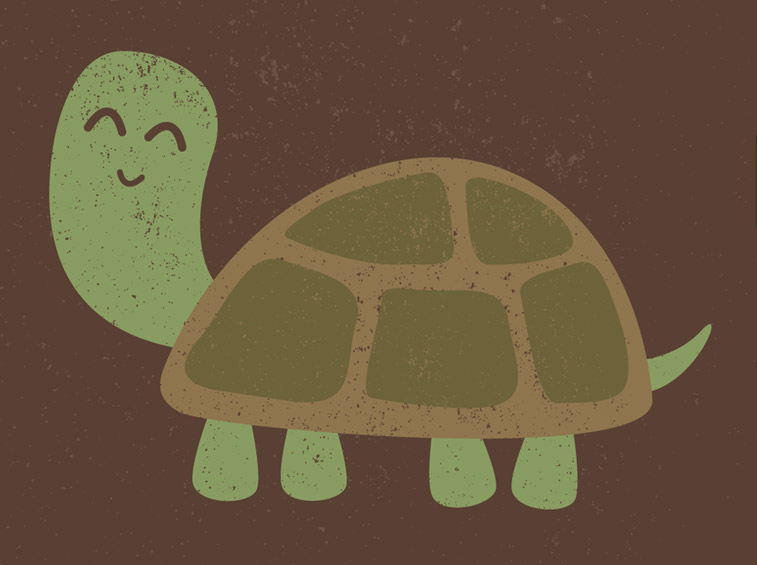- Handouts must be ready for print by Wednesday, Nov. 20th
- Posterboards are homework if not completed by Friday, Nov. 22nd
- Career Fair is Tuesday, Nov. 26th
- Display and all work must be ready by 8am
- Dress professionally
Your presentation will be graded on the following elements:
- Visual Aids - Posters, brochures, cards
- Presentation - Your ability to communicate verbally
- Professionalism - How you act and dress
- Knowledge of Career - How well researched your project is
- Interactivity - Bringing visitors into the experience
No matter what class you are doing a presentation for, you are expected to complete a handout in your Graphic Arts class. Use the tools you have learned to create text effects and icons to complete your visually pleasing and informative handout. For example, you might create a pencil icon to use as bullets.
Handout Specs:
- Letter - 8.5" x 11"
- Cut in half
- 1/2 about the career
- 1/2 how to get there
- Black and White design
Handouts and Posterboards need to include:
- Description of the career
- Career outlook (growing field?)
- Salary
- Hanover CTE classes that apply
- Top colleges/schools with websites
- Trade associations with websites
- Other web links for further info
Paint, spray paint, glue, vinyl lettering and colored construction paper is available to use on your posterboard.
LINKS:
Text Effect Tutorials: http://vector.tutsplus.com/category/tutorials/text-effects/
Icon Design Tutorials: http://vector.tutsplus.com/category/tutorials/icon-design/